In case of a problem with any attocube software running on a PC, here’s how you can arrange for a remote support session with one of attocube’s support engineers:
- Be prepared to demonstrate the problem again.
- Contact attocube support first at support@attocube.com or call us at +49-89-420797-0
- Make sure to have the system manual as well as all serial numbers available.
- This will greatly speed up the process.
- Download the teamviewer client here: https://get.teamviewer.com/attocube
- Just before the arranged date and time, start the software and pass the connection details
- (ID, password) to your support contact by mail or phone.
- Wait for your attocube support engineer to connect.
- Once connected, demonstrate the problem and let us help you!