Table Configurator
choose the location of the cool breadboard
The attoDRY800 optical table configurator provides a convenient way for determining the position of the cold plate of the attoDRY800 optical table tailored to your applications. First choose metric or imperial, then an appropriate table size. By clicking on the graphical representation of the table you can choose a desired center position for the cold plate and hence the bore hole in the table. In addition, a preferred orientation of the attoDRY800 cryostat rack underneath the table can be specified for valid positions (green) by hovering over it.
The green outline indicates the orientation of the rack and the direction of the flex lines. Finally a PDF file summarizing the desired configuration can be generated and downloaded by clicking the save button. This requires a project name as mandatory information. Use the pdf for more detailed consultation with the attocube team or confirmation of your choice via a signature.
download them by clicking on the respective table type/size:
Metrical: 900x1800x305 mmImperial: 36x72x12"